oh-my-zsh 是一个用于管理和配置 zsh 终端的开源框架。它为用户提供了一种更加用户友好和功能丰富的 shell 使用体验。oh-my-zsh 提供了许多有用的特性,包括自动补全、命令历史、插件和自定义的主题等。
zsh安装
#MacOS无需安装,默认使用zsh,Ubuntu安装方式如下
apt install zshoh-my-zsh安装
sh -c "$(curl -fsSL https://raw.githubusercontent.com/ohmyzsh/ohmyzsh/master/tools/install.sh)"powerlevel10k主题皮肤安装
git clone --depth=1 https://gitee.com/romkatv/powerlevel10k.git ${ZSH_CUSTOM:-$HOME/.oh-my-zsh/custom}/themes/powerlevel10k修改配置.zshrc
ZSH_THEME="powerlevel10k/powerlevel10k"配置生效
source .zshrc然后根据个人喜好根据提示进行设置。 如果要重新配置,输入命令
p10k configure安装历史提示插件
MacOS
brew install zsh-autosuggestions修改配置.zshrc
source /opt/homebrew/share/zsh-autosuggestions/zsh-autosuggestions.zsh配置生效
source .zshrcUbuntu
git clone https://github.com/zsh-users/zsh-autosuggestions ${ZSH_CUSTOM:-~/.oh-my-zsh/custom}/plugins/zsh-autosuggestions修改配置.zshrc
plugins=(
# other plugins...
zsh-autosuggestions
)配置生效
source .zshrc安装命令高亮插件
MacOS
brew install zsh-syntax-highlighting修改配置.zshrc
source /opt/homebrew/share/zsh-syntax-highlighting/zsh-syntax-highlighting.zsh配置生效
source .zshrcUbuntu
git clone https://github.com/zsh-users/zsh-syntax-highlighting.git ${ZSH_CUSTOM:-~/.oh-my-zsh/custom}/plugins/zsh-syntax-highlighting修改配置.zshrc
plugins=( [plugins...] zsh-syntax-highlighting)配置生效
source .zshrc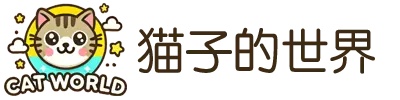

评论