
Plausible是一种开源的网站流量统计工具,它可以帮助你获取有关网站访问量、访问来源、受访页面等方面的统计数据。以下是关于Plausible的一些主要特点:
隐私导向:Plausible致力于保护用户隐私,不使用cookie、不进行个人身份追踪。它仅收集匿名的统计数据,满足GDPR等隐私法规的要求。
简单易用:Plausible的界面简洁清晰,易于使用。你只需要在网站上添加一小段JavaScript代码,就能开始跟踪流量统计。
实时数据:Plausible提供实时的数据更新,你可以随时了解网站的最新访问情况。
自定义事件追踪:除了基本的页面访问统计,Plausible还支持自定义事件的追踪,帮助你跟踪特定的用户行为。
开放源代码:Plausible是开源项目,代码公开透明,任何人都可以参与贡献和改进。
下载项目
git clone https://github.com/plausible/hosting
修改docker-compose.yml
version: "3.3"
services:
caddy:
image: caddy
container_name: caddy
restart: unless-stopped
network_mode: host
volumes:
- /data/caddy/data:/data
- /data/caddy/Caddyfile:/etc/caddy/Caddyfile
mail:
image: bytemark/smtp
restart: always
container_name: mail
plausible_db:
# supported versions are 12, 13, and 14
image: postgres:14-alpine
container_name: plausible_db
restart: always
volumes:
- /data/postgres:/var/lib/postgresql/data
environment:
- POSTGRES_PASSWORD=postgres
plausible_events_db:
image: clickhouse/clickhouse-server:23.3.7.5-alpine
restart: always
container_name: plausible_events_db
volumes:
- /data/events:/var/lib/clickhouse
- ./clickhouse/clickhouse-config.xml:/etc/clickhouse-server/config.d/logging.xml:ro
- ./clickhouse/clickhouse-user-config.xml:/etc/clickhouse-server/users.d/logging.xml:ro
ulimits:
nofile:
soft: 262144
hard: 262144
plausible:
image: plausible/analytics:v2.0
container_name: plausible
restart: always
command: sh -c "sleep 10 && /entrypoint.sh db createdb && /entrypoint.sh db migrate && /entrypoint.sh run"
depends_on:
- plausible_db
- plausible_events_db
- mail
ports:
- 8000:8000
env_file:
- plausible-conf.env创建挂载目录
mkdir -p /data/caddy/data/logs
mkdir /data/events
mkdir /data/postgres修改配置
#生成秘钥
openssl rand -base64 64 | tr -d '\n' ; echo
#修改配置
vim plausible-conf.env
BASE_URL=填你打算给plausible准备的域名,比如https://analytics.baidu.com
SECRET_KEY_BASE=填刚刚生成的那个密钥
DISABLE_REGISTRATION=invite_only #不允许注册Caddy配置
(security_headers) {
header * {
# enable HSTS
# https://cheatsheetseries.owasp.org/cheatsheets/HTTP_Headers_Cheat_Sheet.html#strict-transport-security-hsts
# NOTE: Read carefully how this header works before using it.
# If the HSTS header is misconfigured or if there is a problem with
# the SSL/TLS certificate being used, legitimate users might be unable
# to access the website. For example, if the HSTS header is set to a
# very long duration and the SSL/TLS certificate expires or is revoked,
# legitimate users might be unable to access the website until
# the HSTS header duration has expired.
# The recommended value for the max-age is 2 year (63072000 seconds).
# But we are using 1 hour (3600 seconds) for testing purposes
# and ensure that the website is working properly before setting
# to two years.
Strict-Transport-Security "max-age=3600; includeSubDomains; preload"
# disable clients from sniffing the media type
# https://cheatsheetseries.owasp.org/cheatsheets/HTTP_Headers_Cheat_Sheet.html#x-content-type-options
X-Content-Type-Options "nosniff"
# clickjacking protection
# https://cheatsheetseries.owasp.org/cheatsheets/HTTP_Headers_Cheat_Sheet.html#x-frame-options
X-Frame-Options "DENY"
# xss protection
# https://cheatsheetseries.owasp.org/cheatsheets/HTTP_Headers_Cheat_Sheet.html#x-xss-protection
X-XSS-Protection "1; mode=block"
# Remove -Server header, which is an information leak
# Remove Caddy from Headers
-Server
# keep referrer data off of HTTP connections
# https://cheatsheetseries.owasp.org/cheatsheets/HTTP_Headers_Cheat_Sheet.html#referrer-policy
Referrer-Policy strict-origin-when-cross-origin
}
}
{
admin :2019
servers {
metrics
}
}
analytics.baidu.com:443 {
import security_headers
encode gzip
route /* {
rate_limit {remote.ip} 10r/s 10000 401
reverse_proxy /* IP:8000
}
log {
output file /data/caddy/logs/access.log {
roll_size 100MiB
roll_keep 30
roll_keep_for 24h
}
format json {
time_format "iso8601"
}
}
}站点配置
如果你想了解更多关于Plausible的信息,可以访问官方网站:https://plausible.io/
如果你对Plausible的代码相关问题感兴趣,以下是示例代码来添加Plausible跟踪代码到网站中:
<script async defer data-domain="your-domain.com" src="https://plausible.io/js/plausible.js"></script>你需要将"your-domain.com"替换为你自己的域名。将上述代码添加到你网站的页面中,通常放在<head>标签内或页面底部的</body>标签前。
请注意,上述代码是用于Plausible的标准跟踪,如果需要添加自定义事件追踪,可以参考Plausible的文档或官方网站上的更多指南和示例。
效果图
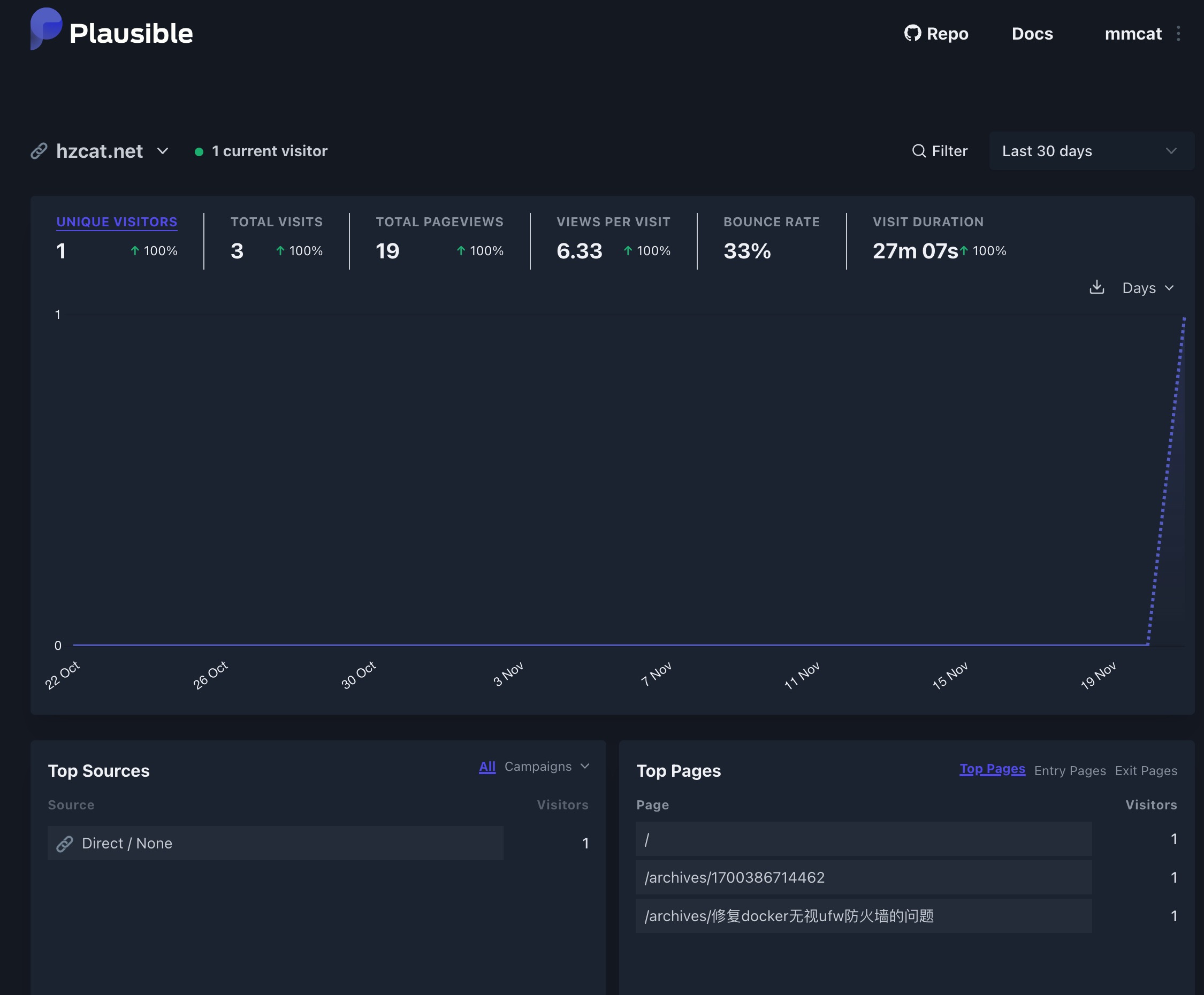
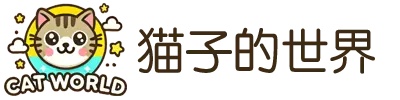

评论