Caddy2 是一个开源的现代化的 Web 服务器,它以简单易用、高度可定制和自动化的特性而闻名。Caddy2 提供了很多强大的功能,如自动 HTTPS、HTTP/3、反向代理、日志、认证、插件化等,并且使用 Go 语言编写。
自建防挨打Caddy2镜像
Dockerfile
FROM caddy:2.7.5-builder-alpine AS builder
RUN xcaddy build \
--with github.com/RussellLuo/caddy-ext/ratelimit
FROM caddy:2.7.5-alpine
COPY --from=builder /usr/bin/caddy /usr/bin/caddy制作扩展镜像
docker build -t caddy ./限流扩展:http://github.com/RussellLuo/caddy-ext/ratelimit
以上为官方自建加扩展的方法。
docker-compse
caddy:
image: caddy
container_name: caddy
restart: unless-stopped
network_mode: host
#ports:
# - '443:443'
# - '80:80'
# - '2019:2019'
volumes:
- /data/caddy/data:/data
- /data/caddy/Caddyfile:/etc/caddy/Caddyfile翻车记录1:2019端口不知道什么原因宿主机怎么都访问不到,无奈将网络改成了host模式。
2019端口无法被访问到,原因:caddy启动后开启127.0.0.1:2019端口,无法被宿主机访问到,修改配置后正常访问。
翻车记录二:remote.ip 只能取到docker网关的IP,这样导致所有客户端IP的请求变成一个IP,所有客户端使用一个限流IP是不正确的,最快的修复方式是网络使用host模式。
配置文件
文件路径:/data/caddy/Caddyfile
(security_headers) {
header * {
# enable HSTS
# https://cheatsheetseries.owasp.org/cheatsheets/HTTP_Headers_Cheat_Sheet.html#strict-transport-security-hsts
# NOTE: Read carefully how this header works before using it.
# If the HSTS header is misconfigured or if there is a problem with
# the SSL/TLS certificate being used, legitimate users might be unable
# to access the website. For example, if the HSTS header is set to a
# very long duration and the SSL/TLS certificate expires or is revoked,
# legitimate users might be unable to access the website until
# the HSTS header duration has expired.
# The recommended value for the max-age is 2 year (63072000 seconds).
# But we are using 1 hour (3600 seconds) for testing purposes
# and ensure that the website is working properly before setting
# to two years.
Strict-Transport-Security "max-age=3600; includeSubDomains; preload"
# disable clients from sniffing the media type
# https://cheatsheetseries.owasp.org/cheatsheets/HTTP_Headers_Cheat_Sheet.html#x-content-type-options
X-Content-Type-Options "nosniff"
# clickjacking protection
# https://cheatsheetseries.owasp.org/cheatsheets/HTTP_Headers_Cheat_Sheet.html#x-frame-options
X-Frame-Options "DENY"
# xss protection
# https://cheatsheetseries.owasp.org/cheatsheets/HTTP_Headers_Cheat_Sheet.html#x-xss-protection
X-XSS-Protection "1; mode=block"
# Remove -Server header, which is an information leak
# Remove Caddy from Headers
-Server
# keep referrer data off of HTTP connections
# https://cheatsheetseries.owasp.org/cheatsheets/HTTP_Headers_Cheat_Sheet.html#referrer-policy
Referrer-Policy strict-origin-when-cross-origin
}
}
{
#设置端口为0.0.0.0:2019,使端口可以被宿主机访问到。
admin :2019
#开启prometheus监控指标
servers {
metrics
}
}
xxx.xxx.com:443 {
import security_headers
route /* {
#允许IP一秒钟访问10次,超过返回401
rate_limit {remote.ip} 10r/s 10000 401
reverse_proxy /* 192.168.0.2:80
reverse_proxy /* 192.168.0.3:80
}
log {
output file /data/caddy/logs/access.log {
roll_size 100MiB
roll_keep 30
roll_keep_for 24h
}
format json {
time_format "iso8601"
}
}
}限流语法
rate_limit [<matcher>] <key> <rate> [<zone_size> [<reject_status>]]Parameters:
<key>: The variable used to differentiate one client from another. Currently supported variables (Caddy shorthand placeholders):{path.<var>}{query.<var>}{header.<VAR>}{cookie.<var>}{body.<var>}(requires the requestbodyvar extension){remote.host}(ignores theX-Forwarded-Forheader){remote.port}{remote.ip}(prefers the first IP in theX-Forwarded-Forheader){remote.host_prefix.<bits>}(CIDR block version of{remote.host}){remote.ip_prefix.<bits>}(CIDR block version of{remote.ip})
<rate>: The request rate limit (per key value) specified in requests per second (r/s) or requests per minute (r/m).<zone_size>: The size (i.e. the number of key values) of the LRU zone that keeps states of these key values. Defaults to 10,000.<reject_status>: The HTTP status code of the response when a client exceeds the rate limit. Defaults to 429 (Too Many Requests).
详见文档:https://github.com/RussellLuo/caddy-ext/tree/master/ratelimit
黑白名单控制
白名单
test.example.com {
@ip_whitelist {
remote_ip 192.168.1.9 172.16.0.0/12
}
route @ip_whitelist {
file_server browse
}
respond "Blocked" 403
}黑名单
test.example.com {
@ip_blacklist {
remote_ip 192.168.1.9 172.16.0.0/12
}
route @ip_blacklist {
respond "Blocked" 403
}
file_server browse
}复杂点带auth认证
@ip_blacklist {
remote_ip 192.168.1.9 172.16.0.0/12
}
route {
respond @ip_blacklist "Blocked" 403
basicauth * {
Bob JDJhJDEwJEVCNmdaNEg2Ti5iejRMYkF3MFZhZ3VtV3E1SzBWZEZ5Q3VWc0tzOEJwZE9TaFlZdEVkDhX
}
file_server browse
}监控配置
curl localhost:2019/metrics访问本地2019端口地址,返回prometheus监控指标数据说明配置成功
prometheus.yml
- job_name: 'caddy'
static_configs:
- targets: ['IP:2019']告警规则
暂无
grafana模版
https://grafana.com/grafana/dashboards/14280-caddy-exporter/
相关文档
https://caddyserver.com/docs/caddyfile/directives/metrics
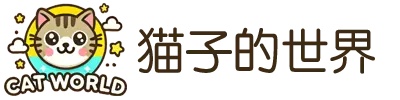

评论