nginx vts结合geoip,可对国家、城市限制、限流访问,并实时记录servername、国家、城市等的访问量和流量。
Nginx VTS docker build
由于官方镜像不支持第三方模块vts,所以我们这里要通过官方的方法build。 参考官方文档。 我们这里使用官方的老方法,介意的同学可使用上面的最新方法。 请按以下结构创建目录,各目录最后一个均为文件。
nginx-vts/
├── docker-compose.yml
├── modules
│ ├── Dockerfile
│ └── vts
│ └── sourcedocker-compose.yml
version: "3.3"
services:
web:
build:
context: ./modules/
args:
ENABLED_MODULES: vts geoip
image: nginx-vts:1.23.0-alpineDockerfile
FROM nginx:mainline as builder
ARG ENABLED_MODULES
RUN set -ex \
&& if [ "$ENABLED_MODULES" = "" ]; then \
echo "No additional modules enabled, exiting"; \
exit 1; \
fi
COPY ./ /modules/
RUN set -ex \
&& apt update \
&& apt install -y --no-install-suggests --no-install-recommends \
patch make wget mercurial devscripts debhelper dpkg-dev \
quilt lsb-release build-essential libxml2-utils xsltproc \
equivs git g++ libparse-recdescent-perl \
&& XSLSCRIPT_SHA512="f7194c5198daeab9b3b0c3aebf006922c7df1d345d454bd8474489ff2eb6b4bf8e2ffe442489a45d1aab80da6ecebe0097759a1e12cc26b5f0613d05b7c09ffa *stdin" \
&& wget -O /tmp/xslscript.pl https://hg.nginx.org/xslscript/raw-file/01dc9ba12e1b/xslscript.pl \
&& if [ "$(cat /tmp/xslscript.pl | openssl sha512 -r)" = "$XSLSCRIPT_SHA512" ]; then \
echo "XSLScript checksum verification succeeded!"; \
chmod +x /tmp/xslscript.pl; \
mv /tmp/xslscript.pl /usr/local/bin/; \
else \
echo "XSLScript checksum verification failed!"; \
exit 1; \
fi \
&& hg clone -r ${NGINX_VERSION}-${PKG_RELEASE%%~*} https://hg.nginx.org/pkg-oss/ \
&& cd pkg-oss \
&& mkdir /tmp/packages \
&& for module in $ENABLED_MODULES; do \
echo "Building $module for nginx-$NGINX_VERSION"; \
if [ -d /modules/$module ]; then \
echo "Building $module from user-supplied sources"; \
# check if module sources file is there and not empty
if [ ! -s /modules/$module/source ]; then \
echo "No source file for $module in modules/$module/source, exiting"; \
exit 1; \
fi; \
# some modules require build dependencies
if [ -f /modules/$module/build-deps ]; then \
echo "Installing $module build dependencies"; \
apt update && apt install -y --no-install-suggests --no-install-recommends $(cat /modules/$module/build-deps | xargs); \
fi; \
# if a module has a build dependency that is not in a distro, provide a
# shell script to fetch/build/install those
# note that shared libraries produced as a result of this script will
# not be copied from the builder image to the main one so build static
if [ -x /modules/$module/prebuild ]; then \
echo "Running prebuild script for $module"; \
/modules/$module/prebuild; \
fi; \
/pkg-oss/build_module.sh -v $NGINX_VERSION -f -y -o /tmp/packages -n $module $(cat /modules/$module/source); \
BUILT_MODULES="$BUILT_MODULES $(echo $module | tr '[A-Z]' '[a-z]' | tr -d '[/_\-\.\t ]')"; \
elif make -C /pkg-oss/debian list | grep -P "^$module\s+\d" > /dev/null; then \
echo "Building $module from pkg-oss sources"; \
cd /pkg-oss/debian; \
make rules-module-$module BASE_VERSION=$NGINX_VERSION NGINX_VERSION=$NGINX_VERSION; \
mk-build-deps --install --tool="apt-get -o Debug::pkgProblemResolver=yes --no-install-recommends --yes" debuild-module-$module/nginx-$NGINX_VERSION/debian/control; \
make module-$module BASE_VERSION=$NGINX_VERSION NGINX_VERSION=$NGINX_VERSION; \
find ../../ -maxdepth 1 -mindepth 1 -type f -name "*.deb" -exec mv -v {} /tmp/packages/ \;; \
BUILT_MODULES="$BUILT_MODULES $module"; \
else \
echo "Don't know how to build $module module, exiting"; \
exit 1; \
fi; \
done \
&& echo "BUILT_MODULES=\"$BUILT_MODULES\"" > /tmp/packages/modules.env
FROM nginx:mainline
COPY --from=builder /tmp/packages /tmp/packages
RUN set -ex \
&& apt update \
&& . /tmp/packages/modules.env \
&& for module in $BUILT_MODULES; do \
apt install --no-install-suggests --no-install-recommends -y /tmp/packages/nginx-module-${module}_${NGINX_VERSION}*.deb; \
done \
&& rm -rf /tmp/packages \
&& rm -rf /var/lib/apt/lists/
source
文件内容为安装包互联网地址
https://github.com/vozlt/nginx-module-vts/archive/refs/tags/v0.2.2.tar.gzbuild
回到目录nginx-vts,执行
docker-compose build等待镜像编译。提示FINISHED编译完成。  并且在镜像列表中可以看见。
并且在镜像列表中可以看见。
Nginx VTS docker start
启动前准备
下载国家城市数据
cd /data/nginx/geoip/
wget https://dl.miyuru.lk/geoip/maxmind/country/maxmind.dat.gz
mv maxmind4.dat GeoIP.dat
wget https://dl.miyuru.lk/geoip/maxmind/city/maxmind.dat.gz
mv maxmind4.dat GeoLiteCity.dathttps://www.miyuru.lk/geoiplegacy
docker-compose
nginx:
image: nginx-vts:1.23.0-alpine
container_name: nginx
ports:
- "80:80"
- "443:443"
restart: always
volumes:
- /data/nginx/conf/nginx.conf:/etc/nginx/nginx.conf
- /data/nginx/logs:/etc/nginx/logs/
- /data/nginx/cert:/etc/nginx/cert/
- /data/nginx/html:/var/www/html/:rw
- /data/nginx/geoip:/etc/nginx/geoip
- /etc/localtime:/etc/localtimenginx.conf
load_module modules/ngx_http_vhost_traffic_status_module.so;
load_module modules/ngx_http_geoip_module.so;
events {
...
}
http {
include mime.types;
default_type application/octet-stream;
geoip_country /etc/nginx/geoip/GeoIP.dat;
geoip_city /etc/nginx/geoip/GeoLiteCity.dat;
vhost_traffic_status_zone;
vhost_traffic_status_filter_by_set_key $geoip_country_code country::*;
...
server {
listen 80;
server_name localhost;
access_log logs/host.access.log main;
error_log logs/host.error.log notice;
location /status {
vhost_traffic_status_display;
vhost_traffic_status_display_format html;
}
location /where {
default_type 'text/plain';
return 200 "$remote_addr $geoip_country_name $geoip_country_code $geoip_city";
}
}
server {
listen 80;
server_name xxx.com;
vhost_traffic_status_filter_by_set_key $geoip_country_code country::$server_name;
...
}
}浏览器访问: http://IP/status nginx运行状态,可看到国家访问情况。 http://IP/where 打印客户端浏览器所在国家和城市。
启动nginx
回到docker-compose.yml所在目录
docker-compose up -d安装nginx-vts导出器
docker-compose
注意:不要使用docker安装,请到github下载二进制程序运行。
#X86
wget https://github.com/hnlq715/nginx-vts-exporter/releases/download/v0.10.8/nginx-vtx-exporter_0.10.8_linux_amd64.tar.gz
#ARM
wget https://github.com/hnlq715/nginx-vts-exporter/releases/download/v0.10.8/nginx-vtx-exporter_0.10.8_linux_arm64.tar.gz
tar zxvf nginx-vtx-exporter_0.10.8_linux_arm64.tar.gz
nohup ./nginx-vtx-exporter -nginx.scrape_uri=http://localhost/status/format/json >/dev/null 2>&1 &
curl http://localhost:9913/metricsprometheus配置
prometheus.yml
添加
- job_name: 'nginx'
static_configs:
- targets: ['IP:9913']重启prometheus
docker restart prometheusgrafana配置
导入模版编号:2949 注:其他nginx vts模版不兼容本安装方式,请不要导入。 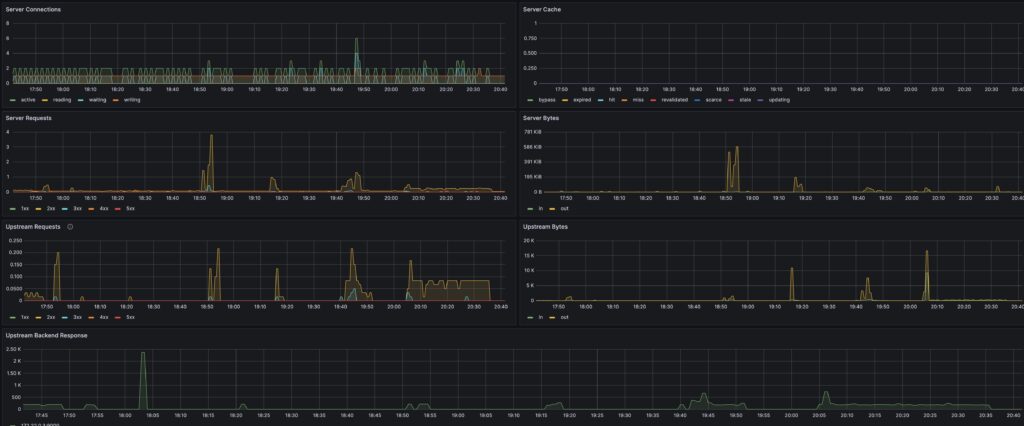
告警规则
暂无
参考文档
https://github.com/hnlq715/nginx-vts-exporter https://github.com/nginxinc/docker-nginx/tree/master/modules https://github.com/vozlt/nginx-module-vts/ https://grafana.com/grafana/dashboards/2949-nginx-vts-stats/
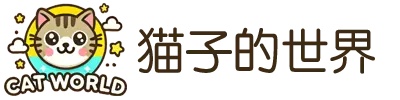

评论